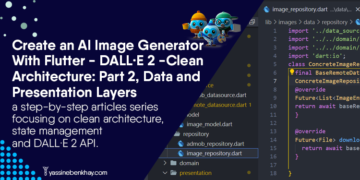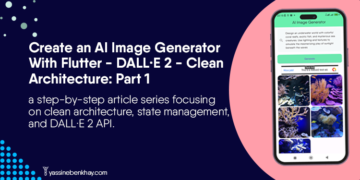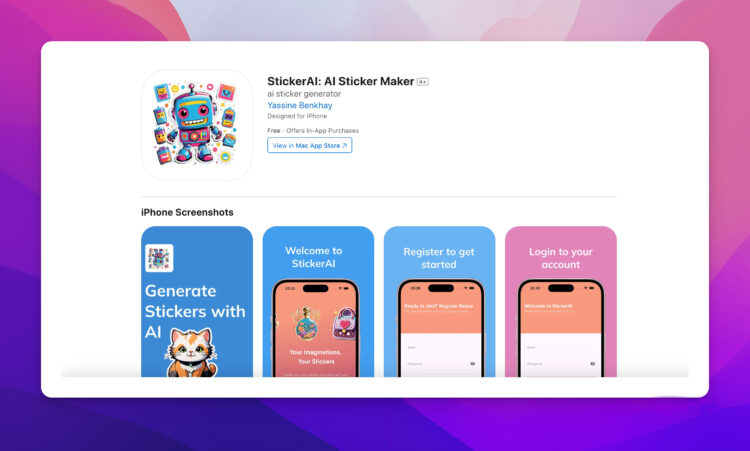Table of Contents
Looking for a fun and simple way to create personalized stickers for your chats, social media, or even printed products? Try StickerAI! This innovative AI-powered sticker maker, designed for iOS, lets you quickly generate one-of-a-kind stickers using creative prompts.
01
of 04
What is StickerAI?
StickerAI, one of my apps is an intuitive and powerful app that allows you to generate stickers in a matter of seconds. Whether you want to create stickers for personal use, promote your business, or add a creative flair to your conversations, StickerAI makes it incredibly simple. All you need is your imagination, and StickerAI will bring your ideas to life.

02
of 04
Key Features
- AI-Powered Sticker Generation: No design skills? No problem! StickerAI uses advanced AI models to generate high-quality stickers based on your text prompts. Simply describe what you want, and the app will create it for you.
- Wide Variety of Themes: Whether you’re into cute animals, abstract art, memes, or festive holiday themes, StickerAI can generate stickers in all kinds of styles and categories.
- Share Your Stickers: Once you’ve created the perfect sticker, StickerAI makes it easy to share directly from the app. Whether you want to send your stickers to friends in iMessage, share them on WhatsApp, or post them on Instagram, StickerAI has seamless sharing capabilities built in.
- Download and Print: You don’t have to stop at digital use—StickerAI lets you download your stickers in high resolution, perfect for printing on merchandise like t-shirts, mugs, and more.
03
of 04
Why Choose StickerAI?
StickerAI stands out as the go-to app for anyone who wants to generate and share unique stickers quickly and effortlessly. Here’s why StickerAI is a must-have for iOS users:
- Easy-to-Use Interface: The app’s clean and user-friendly interface ensures you can start generating stickers in just a few clicks.
- Personalized Stickers for Every Occasion: StickerAI adapts to your needs, whether you’re creating birthday stickers, school stickers or just having fun with quirky designs.
- Easy Sharing: Once your stickers are ready, share them easily across your favorite messaging and social media platforms, including iMessage, WhatsApp, Instagram, and Snapchat.
- AI Accuracy and Creativity: Powered by advanced AI models, StickerAI ensures that your stickers look professional, creative, and exactly as you imagined.
04
of 04
How to Use StickerAI
- Open the App: DownloadStickerAI from the App Store and launch the app on your iOS device.
- Register: Create a free account
- Generate Your Stickers: Type in your desired text prompt, such as “cute cat wearing sunglasses,” and let the AI work its magic.
- Share, and Save: Share your sticker directly from the app or save it to your gallery for later use.
Download StickerAI today and start creating and sharing your custom stickers!