Table of Contents
With the vast NFT market worth, making NFT art is essential,
Do you know that $10 to $20 million worth of NFT is sold in the blockchain weekly?
That said, choosing the best software to create NFT art can be challenging. Therefore, we’ve collected the best NFT creator software in 2022, but before getting started, what is an NFT?
Read Also:
14+ Best NFT Subreddit You Should Join Today!
What is an NFT?
NFT is a non-fungible token, a digital asset stored as a record in a blockchain. The Blockchain records the ownership of NFTs, and the owner can transfer or sell its license to anyone else.
Best Software To Create NFT Art
01
of 11

Adobe Illustrator is one of the best drawing and art creation software. Besides the fact that it can create NFT art, Illustrator has many features for designing logos, graphics, illustrations, icons, packaging, and many more.
It has a very well-structured interface with which even beginners can surround their heads.
If you are a beginner unsure how to make NFT art with it, there is nothing to worry about. Several tutorials and videos can help you with that.
Adobe Illustrator subscription plans are flexible depending on whether you’re an individual, teacher or student, business or school, and university. The subscription starts at 20.99$ with 100GB of cloud storage and your Illustrator software on a desktop and an iPad.

Since you’re one of our users, you can get adobe Illustrator for a special price.
What I like about Adobe Illustrator are the considerable learning resources that are helping thousands of people learn it quickly, the enhanced 3D effects without forgetting the collaboration tools and the extensive content library.
02
of 11

With Photoshop, if you can dream it, you can make it. This software allows you to create beautiful images, graphics, 3D artwork, and paintings.
We provide the best deals for our users; you can get Adobe Photoshop for 20% off the price here.
There is no limitation to your imagination; its handy interface makes it easier to deal with different layers and elements inside the same project. In addition, Photoshop allows you to generate thousands of NFT art as a collection using a Programming language script like Solidity. With that, you can have your NFT collection in minutes.
03
of 11
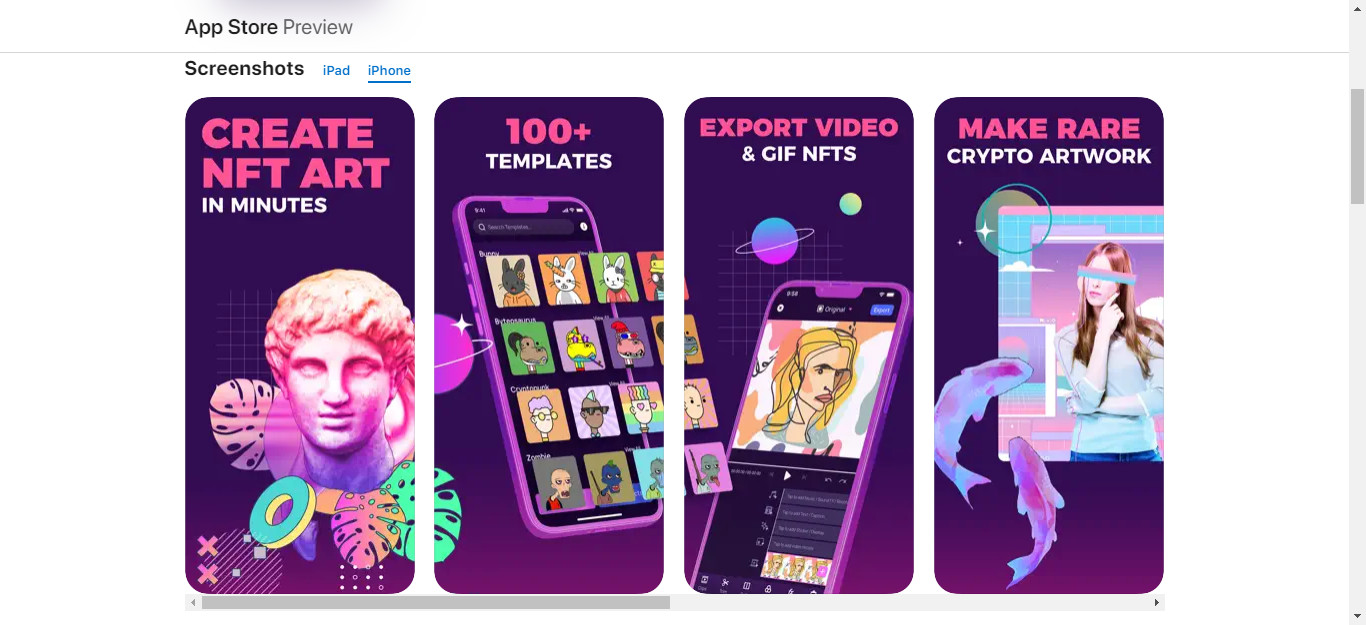
If you’re an iOS user looking to create NFT artwork, this NFT creator application is excellent. It allows you to transform images into digital art. Not only that, but with this NFT creator app, you can share your NFTs and customize and sell them right from the app.
NFT Creator application allows you to choose from 100+ outstanding art filters to fit your unique artist’s taste. In addition, to make NFT creation much more accessible, you can select from a vast library of 1000+ beautiful art graphics to make your NFT art look unique, and choose from 1000+ backgrounds to give your NFT a personal touch.
This application offers two auto-renewing subscription options:
Three days trial and then 3.99$ per week, or if you like the service and plan to use it longer, they provide a good deal for 49.99$ per year.
04
of 11

With SketchAr, you can turn your art into NFTs in seconds. This innovative mobile application makes it possible to create, sell, and explore digital art.
To transform your art into NFTs with SketchAr is easy:
1-Use their powerful drawing tool to create stunning artwork.
2-Share it within their feed, and get a prize if you are selected as the week’s creator.
Finally, publish your art automatically in the popular NFT marketplaces.
05
of 11
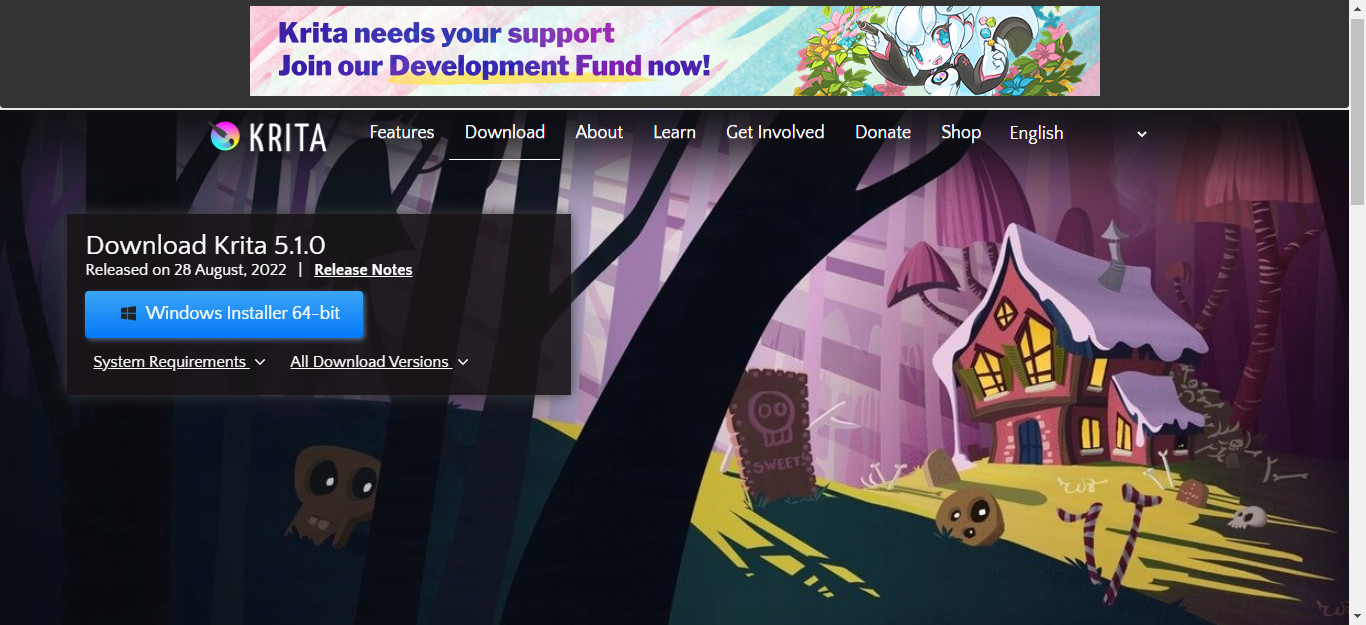
Suppose you have ever wondered how to make NFTs for free. In that case, Krita is the answer. It’s for Windows, Mac, and Linux. Krita helps artists go beyond their imagination, creating beautiful pieces of art using powerful features such as brush stabilizers, brush engines, wrap-around mode, and many more.
Krita helps NFT creators primarily to design their art with no limitations. In addition, it’s completely free, with no free trial and subscriptions.
06
of 11
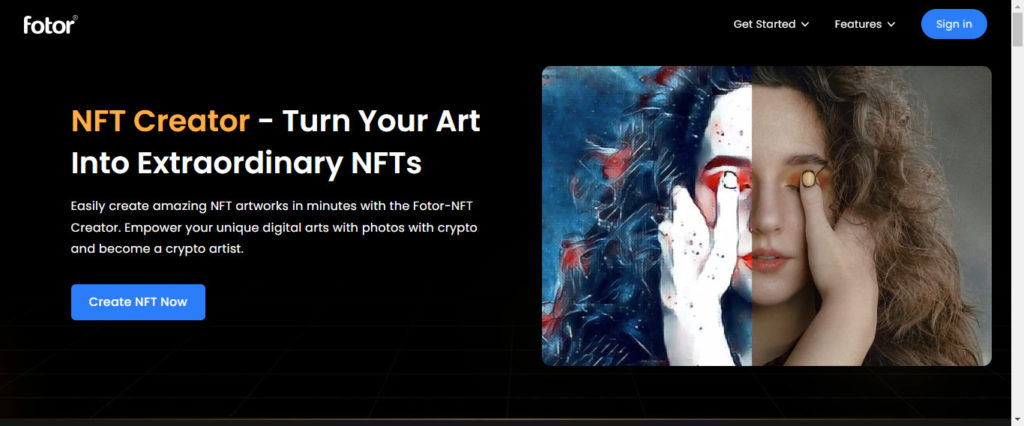
Fotor is an online photo editing tool. With Fotor, you can edit photos, make designs, and create NFTs.
Advanced algorithms and machine learning techniques make NFTs creation more accessible than ever.
Fotor uses this technology to transform images into NFTs-looking style in seconds. In addition, To make your own NFT, Fotor allows you to tokenize your art with a digital certificate of ownership that can be transferred, making it easy for you to sell your NFT art.
07
of 11

PixelChain is a decentralized application that overcomes the problem of creating NFTs artwork off the chain.
With the user-friendly UI, it’s easy to create pixel art with this tool, making it easier to mint and sell on Opensea.
To solve the problem of losing the artwork’s information in case the project where the data is stored dies, PixelChain tried to come up with another approach which is holding all the information in the chain, so now there are no worries about your art, It’s living on the chain forever!
The process of how it works is straightforward. Whenever a pixel art from PixelChain gets minted, the innovator smart contract will encode and compress the image data and then send it to the Blockchain, which will store it with its author’s information.
08
of 11

Nifty Ink is an NFT creation platform and is one of the most accessible platforms to create NFT for beginners. You don’t need Blockchain experience to make, tokenize and sell your art.
Nifty Ink used together burner wallets, side chains, meta transactions, and bridges to give it the feel of a web2 experience that elevates the Ethereum mainnet.
09
of 11

NightCafe is a design software powered by AI that makes impressive, code-free bulk creation of NFT in minutes. There are two options to create NFT art with this tool, either you use their tool Text to image AI NFT generator. With this option, you can choose from three different AI algorithms depending on the type and look you want for your art.
The other option is to create NFT art with the style transfer. This option is excellent for transferring NFT art, choose an image, select the style, and the AI will recreate your image with that style.
10
of 11
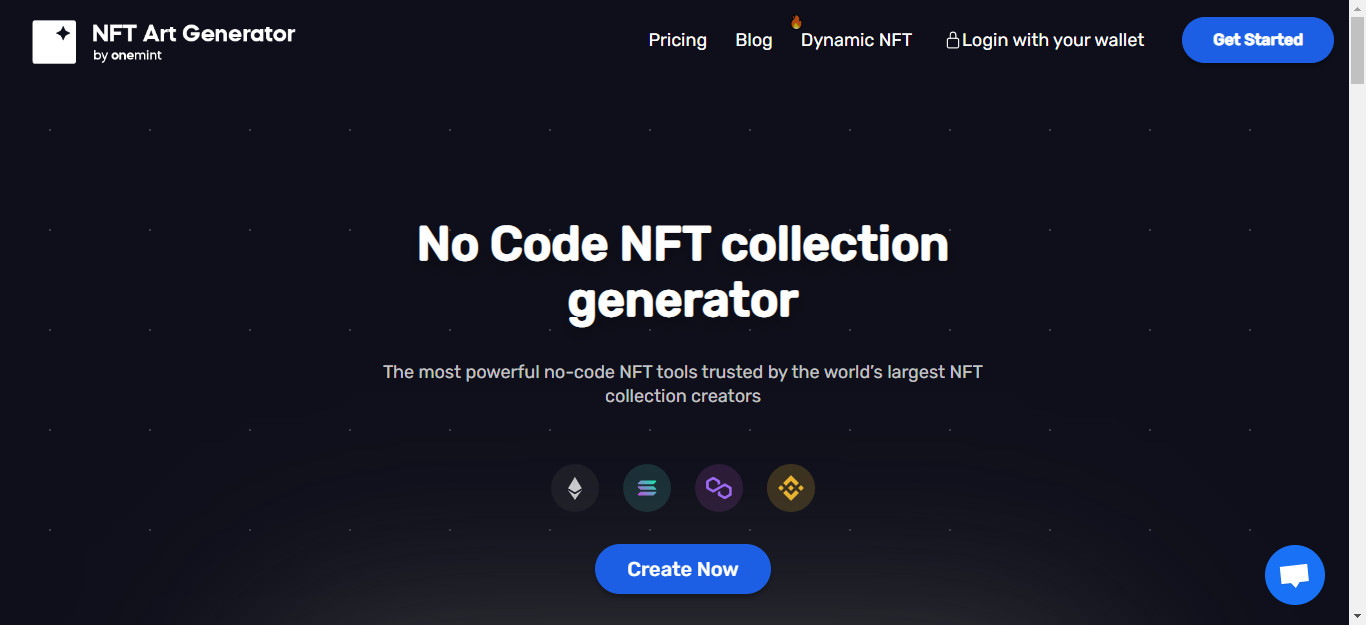
NFT-Art Generator, as the name suggests, is a tool that can generate NFT collections without any code. Thousands of creators trust this tool since it has no learning curve; anyone can start with it.
Although this tool is limited if you’re using the free plan, you can upgrade anytime to the paid plan to get access to all its features.
The paid plan starts from 199$ per collection; this plan is suitable for creators with extensive size collections and is not experienced in coding.
11
of 11
We’ve seen lots of tools in this article, aren’t we?
They certainly will help you create your NFT art, but they’re not the only factor determining your success in the NFTs and web3 world. In other words, your art should give something back to the minters, so have a meaningful project, a plan, a marketing strategy, and an online community; I mean, look for who would invest in your project before launching it.
So, by this far, I hope you find your desired tool in the list to get you going with your NFT art creation journey.





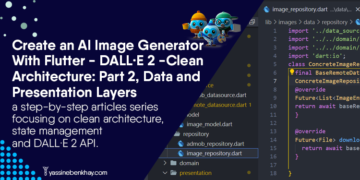
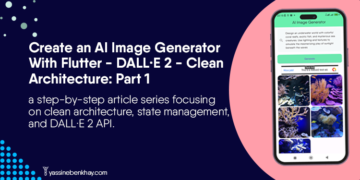





Comments 2