Table of Contents
Read Also:
Chatgpt Login: Fix, Tips, and Tricks!
OpenAis Services Are Not Available in Your Country: Here’s The Solution!
Imagine having a good conversation with ChatGPT but suddenly encountering an unexpected chatgpt error in the body stream. It can be frustrating and confusing, but fear not! In this blog post, we’ll dive into the common causes of ChatGPT errors in the body stream and provide practical solutions to get your conversation back on track. Let’s dive in!
01
of 11
Essential AI Tools

Originality.ai
Accurate AI & Plagiarism Detector for Serious Content Publishers.
The most accurate Chat GPT and GPT-4 AI detector built specifically for content marketers and SEOs.

Jasper AI
Write better content effortlessly.
Meet Jasper. On-brand AI content wherever you create.
02
of 11
Understanding the ChatGPT Body Stream Error
When using ChatGPT, errors in the body stream may occur when the conversation becomes too long or when the model encounters conflicting or ambiguous information. This error typically manifests as incomplete or nonsensical responses, disrupting the flow of the conversation.
03
of 11
Conversation Length
ChatGPT performs optimally with concise and focused conversations. When the body stream exceeds the model’s maximum token limit, it may result in an error. To mitigate this, keep your conversations brief and to the point.
04
of 11
Ambiguity and Incoherence
If the instructions or preceding conversation inputs are ambiguous or contradictory, ChatGPT might need help to generate coherent responses. Be sure to provide clear and consistent context to avoid confusion.
05
of 11
Lack of Explicit Instructions
ChatGPT performs best with explicit instructions. If your request is too vague or lacks specificity, the model may have difficulty understanding and generating accurate responses. Provide clear instructions to guide the AI in the right direction.
06
of 11
Split and Simplify Conversations
Consider breaking your conversation into smaller chunks if you encounter body stream errors due to conversation length. Doing so reduces the token count and allows ChatGPT to process the information more effectively.
07
of 11
Clarify Ambiguous Context
When encountering ambiguous or contradictory contexts, clarify the instructions and provide additional context to resolve any confusion. Reiterate important details or ask the model to focus on specific aspects of the conversation.
08
of 11
Provide Explicit Instructions
Be explicit and precise in your instructions to avoid misunderstanding. Clearly state your desired outcome and any specific constraints or preferences to help ChatGPT generate more accurate responses.
09
of 11
Experiment with Temperature and Max Tokens
Temperature and max tokens affect the output of ChatGPT. Adjusting these values can influence the level of randomness or control in the generated responses. Experiment with different settings to achieve the desired conversational style.
10
of 11
Iterate and Refine
ChatGPT learns from examples, so continuous iteration and refinement can improve the quality of responses. By observing the model’s behavior and providing feedback, you contribute to its ongoing development.
11
of 11
Conclusion
While encountering errors in the body stream of ChatGPT can be frustrating, understanding the common causes and employing the right solutions can help you overcome these issues. Remember to keep your conversations concise, provide clear instructions, and promptly address ambiguity.
Frequently Asked Questions
Q1: What are some common causes of ChatGPT errors in the body stream?
Answer: Common causes of ChatGPT errors in the body stream include lengthy conversations exceeding the token limit, ambiguous or contradictory contexts, and lack of explicit instructions.
Q2: How can I prevent errors caused by conversation length?
Answer: To prevent errors caused by conversation length, keeping conversations concise and focused is recommended. If a conversation becomes too long, splitting it into smaller chunks can help ChatGPT process the information more effectively.
Q3: What should I do if I encounter ambiguous or contradictory contexts in the conversation?
Answer: When facing ambiguous or contradictory contexts, clarifying the instructions and providing additional context to resolve any confusion is best. Restating important details and guiding the model’s attention toward specific aspects of the conversation can help generate more coherent responses.
Q4: How can I provide explicit instructions to ChatGPT?
Answer: To provide explicit instructions, be specific in your requests. Clearly state your desired outcome, constraints, or preferences to help ChatGPT generate accurate responses. The more explicit the instructions, the better the chances of receiving the desired output.
Q5: Why isnt chatgpt working for me?
Answer: There could be various reasons why ChatGPT may not be working for you, such as technical issues, compatibility problems, or connectivity errors.
Q6:does chatgpt save data
Answer: As an AI language model, ChatGPT does not have the capability to save data or retain information from user interactions. Each conversation is processed independently; no personal data or history is stored. OpenAI, the organization behind ChatGPT, prioritizes user privacy and data protection.







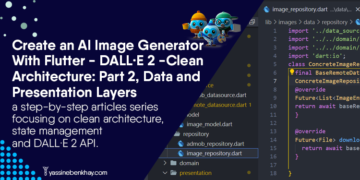
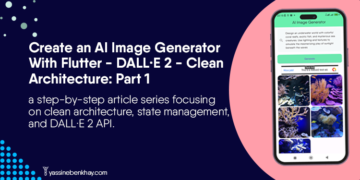

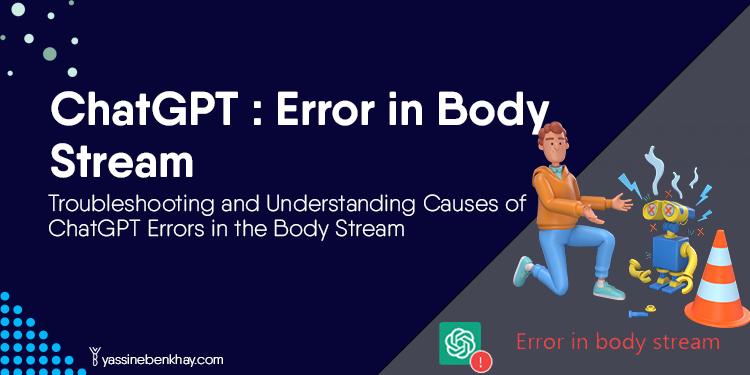
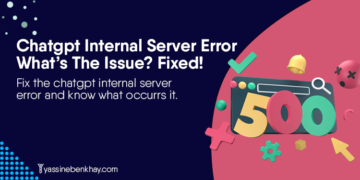






Comments 1