Table of Contents
Who doesn’t know about ChatGPT today? If you’re using ChatGPT chances are you might encounter errors sometimes when you want to login to your account, this happened once you were using ChatGPT and suddenly logged out or you’re using the free version that is limited and sometimes is not available when the demand is high.
If you’re facing this issue then stick around because in this article we will take a look at the common login issues and how we can fix them, so without further ado, let’s get right into it!
If you’re not seeing the screen below, you just need to click the login button and you will be directed to the login page.
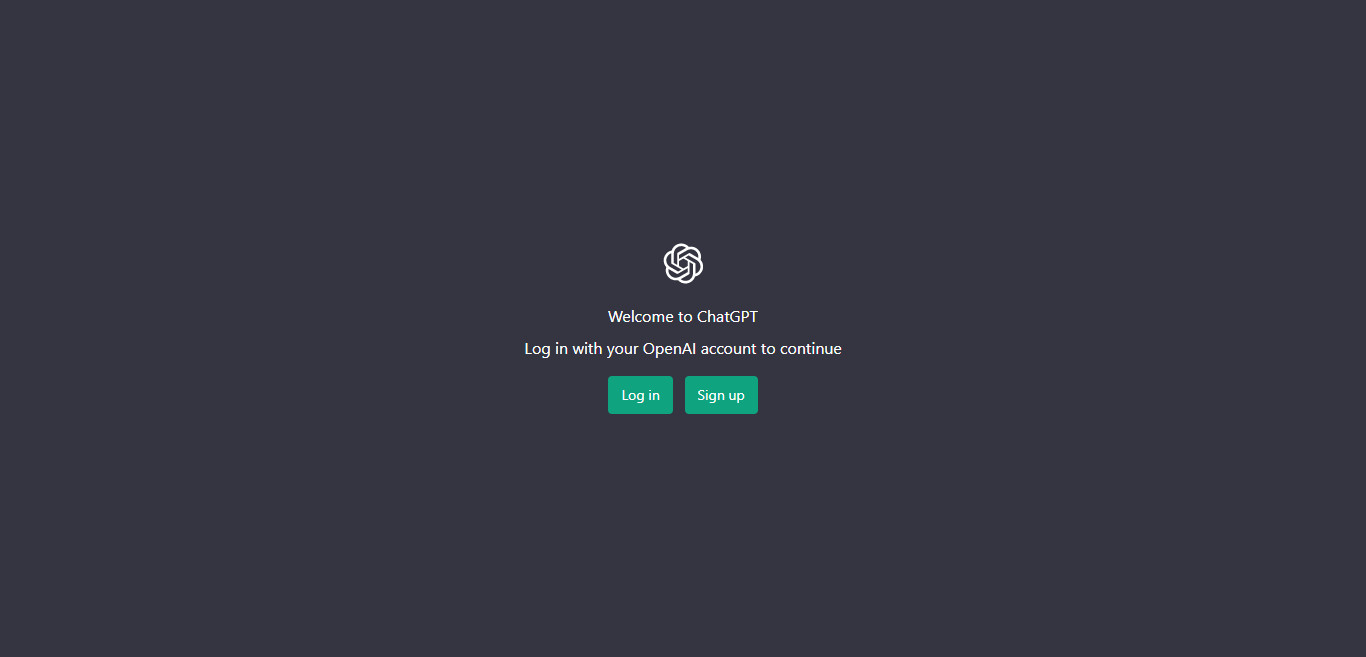
if you’re not able to login into your account, the reasons might be due:
01
of 12
Sometimes, the ChatGPT servers may be down for maintenance or experiencing technical issues. If you are unable to log in, check the status of the servers by visiting the OpenAI website or social media pages.
02
of 12
ChatGPT is compatible with most web browsers.
If you’re using an outdated browser chances are that the ChatGPT website won’t work, to solve this issue you just need to change your browser or update it to be compatible with the open AI platform
03
of 12
If you’re using the free version of openai’s chatgpt then it’s likely to encounter high demand issues since many chatgpt users are using the same free version and that makes it hard for the chagpt to serve all those many users.
04
of 12
If you access chatgpt from google chrome for example and you’re encountering this issue and you’re not being able to either signup or login into your account, the first thing to do is to change your browser to ensure there is no openai’s chatgpt data associated with it.
If you’re not having more than one browser on your machine, try to remove the cookies of chatgpt by clicking the lock icon next to the chatgpt website address, then click cookies and site data then remove.
and then just force the loading of your current browser window by clicking fn and f5 on your keyboard.
I use this trick every time chatgpt login page is not showing and it works pretty well!
If none of these works you might need to create a new account or you might need to upgrade to the premium version because it is more stable and doesn’t have this issue.
05
of 12
chatgpt network error on long responses
If you’re facing this issue, you just need to refresh the page, then tell it to continue if it is stopped, or ask your question again. Notice that sometimes it is better to open a new chat after refreshing the page.
06
of 12
Let’s assume that you solved your issue and now you’re in front of the text input!
chatgpt is smart enough to answer any question you ask but there are several tricks you can use to get the most out of it, this is a new concept called prompt engineering.
Be specific with your queries: The more specific and detailed your query is, the better chance chatgpt is going to provide you with accurate and relevant information.
07
of 12
Use context
Providing context for your queries can help chatgpt understand the specific problem or situation you are facing and provide more personalized and relevant responses.
All the questions should be in the same context if you want to ask about something unrelated to your previous questions, ask it to ” forgot all above” so it understands to start over!
08
of 12
Use follow-up questions
If my initial response to your query is not what you were looking for or if you want more information, don’t hesitate to ask follow-up questions. This can help clarify your original query and provide more detailed information.
don’t use multiple queries at once, inappropriate requests, or complex queries because will not get any accurate responses, this doesn’t mean that chatgpt cant answer advanced questions but know how to ask them in the context in order for it to answer properly.
for faster responses try to use short questions and try to level up as you go.
If it is stuck and there is no response try to open a new chat or refresh the page.
chatgpt is great for the self-learning process especially if you’re learning to code, simple and complex queries about programming are the most accurate chatgpt responses I’ve got during my learning process.
09
of 12
Use proper punctuation and grammar
ChatGPT is designed to understand natural language, but using proper punctuation and grammar can help it better understand your queries and provide more accurate responses.
10
of 12
Use synonyms and alternative phrasing
ChatGPT can sometimes struggle with understanding complex or abstract concepts, so using synonyms and alternative phrasing can help it better understand your queries.
11
of 12
Use ChatGPT in combination with other learning tools
ChatGPT is a great tool, but it’s not the only one. Using ChatGPT in combination with other learning tools such as textbooks, online courses, or coding challenges can help you get a more well-rounded education.
12
of 12
ChatGPT is an outstanding tool for learning and getting answers to various questions, but, it’s like any other software, it can experience some technical issues that may prevent you from logging in or using it effectively. In this article we’ve covered a lot of tips and tricks that will help you solve most of these problems, allowing you to get the most out of ChatGPT.






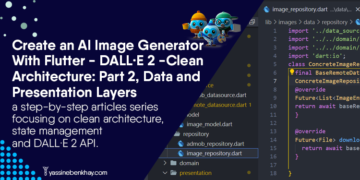
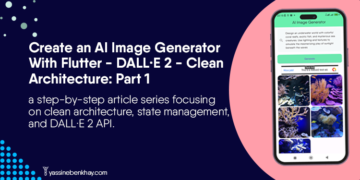


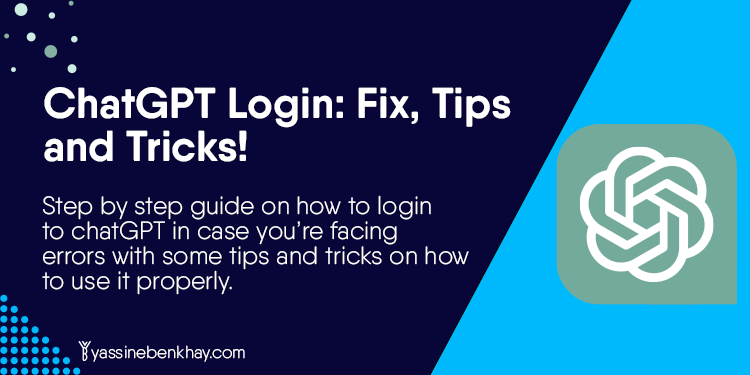
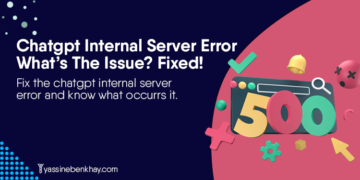






Comments 3