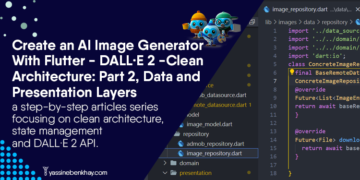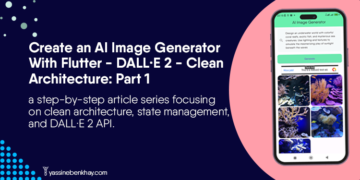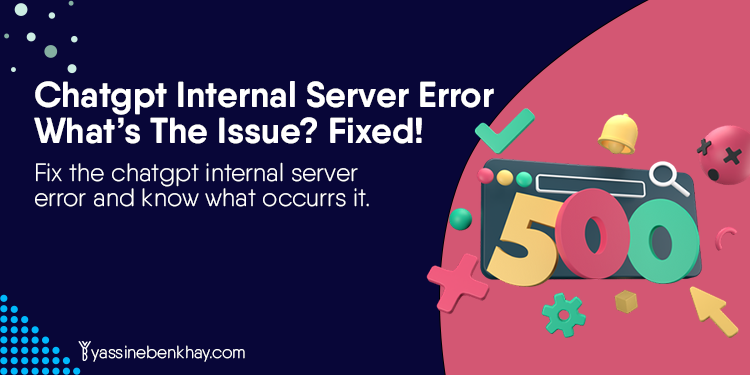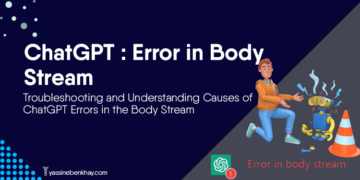Table of Contents
Read Also:
Chatgpt Login: Fix, Tips, and Tricks!
OpenAis Services Are Not Available in Your Country: Here’s The Solution!
Chatgpt Error in Body Stream: Why?
Are you facing issues using Chatgpt? This impressive AI model has transformed how we interact with technology. However, just like any complex system, ChatGPT encounters internal server errors that can disrupt its smooth operation.
No worries, In this article, we’ll dive deep into the causes behind these errors and provide valuable insights on resolving them, ensuring a hassle-free user experience.
01
of 10
Essential AI Tools

Originality.ai
Accurate AI & Plagiarism Detector for Serious Content Publishers.
The most accurate Chat GPT and GPT-4 AI detector built specifically for content marketers and SEOs.

Jasper AI
Write better content effortlessly.
Meet Jasper. On-brand AI content wherever you create.
02
of 10
Understanding Internal Server Errors
Internal server errors occur when ChatGPT encounters an unexpected issue within its server infrastructure. These errors can be frustrating, disrupting the user experience and hindering the AI’s ability to provide accurate and helpful responses. Several factors can contribute to internal server errors, such as server overload, software bugs, or network connectivity problems.
03
of 10
Server Overload
When an overwhelming number of users simultaneously access ChatGPT, it can strain the server infrastructure, leading to internal server errors. High demand during peak hours or unexpected spikes in user traffic can contribute to this issue.
04
of 10
Network Connectivity Problems
Instabilities in internet connectivity or disruptions in network infrastructure can impact the smooth functioning of ChatGPT. These issues can lead to internal server errors when the AI cannot establish a stable connection with its servers.
05
of 10
Check Your Internet Connection
Before assuming the error lies within ChatGPT, ensure your internet connection is stable. Troubleshoot any network issues by restarting your router or contacting your internet service provider.
06
of 10
Retry Later
If you encounter an internal server error, it may be due to server overload. In such cases, it is advisable to wait a while and try using ChatGPT again later. This will give the server infrastructure time to recover and alleviate the overload.
07
of 10
Report the Issue
If you consistently experience internal server errors with ChatGPT, it is essential to report the problem to OpenAI’s support team. Providing detailed information about the error and any steps you took before encountering it can help them identify and address the issue more effectively.
08
of 10
Optimize Your Query
How you phrase your query can sometimes affect the AI’s response. Experiment with different wording or break down complex questions into simpler ones to improve ChatGPT’s understanding and accuracy.
09
of 10
Be Patient
ChatGPT’s responses are generated in real-time, and complex queries may take a little longer to process. Give the AI sufficient time to develop a thoughtful and accurate response.
10
of 10
Conclusion
ChatGPT’s internal server errors can be a frustrating experience, but understanding their causes and implementing the provided solutions can help solve these issues.
Frequently Asked Questions
Q1: What are some common causes of ChatGPT errors in the body stream?
Answer: Common causes of ChatGPT errors in the body stream include lengthy conversations exceeding the token limit, ambiguous or contradictory contexts, and lack of explicit instructions.
Q2: How can I prevent errors caused by conversation length?
Answer: To prevent errors caused by conversation length, keeping conversations concise and focused is recommended. If a conversation becomes too long, splitting it into smaller chunks can help ChatGPT process the information more effectively.
Q3: What should I do if I encounter ambiguous or contradictory contexts in the conversation?
Answer: When facing ambiguous or contradictory contexts, clarifying the instructions and providing additional context to resolve any confusion is best. Restating important details and guiding the model’s attention toward specific aspects of the conversation can help generate more coherent responses.
Q4: How can I provide explicit instructions to ChatGPT?
Answer: To provide explicit instructions, be specific in your requests. Clearly state your desired outcome, constraints, or preferences to help ChatGPT generate accurate responses. The clearer the instructions, the better the chances of receiving the desired output.
Q5: Why isnt chatgpt working for me?
Answer: There could be various reasons why ChatGPT may not be working for you, such as technical issues, compatibility problems, or connectivity errors.
Q6:Does chatgpt save data
Answer: As an AI language model, ChatGPT does not have the capability to save data or retain information from user interactions. Each conversation is processed independently; no personal data or history is stored. OpenAI, the organization behind ChatGPT, prioritizes user privacy and data protection.