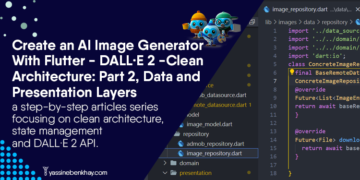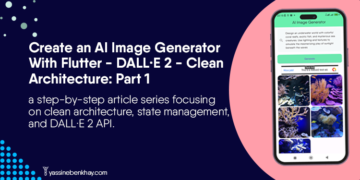Table of Contents
Urban VPN is one of the best free VPNs, though their users face connection issues every now and then.
If you’re using the Urban VPN app and facing error messages, then keep reading because, in this article, you’ll learn how to fix these errors.
I recommend you try these fixes one by one until you fix the VPN not working error.
01
of 13
Check your internet connection
network connection may be one of the issues, so checking your internet connection before troubleshooting might have surprising results. The internet speed also plays an important role, so make sure you don’t have any connection errors before moving to another solution.
02
of 13
Is Urban VPN down?
As it’s free, urban VPN faces connection issues now and then due to the much traffic it receives. To ensure it’s up and running, check on urban vpn social media or try with the help of any third-party down detectors. If it’s down, there is not much you can do but wait for its team to do their job and get it back working as usual.
03
of 13
Disable antivirus
for security reasons, It’s a common problem for VPN software to look like a virus in the eyes of antivirus and firewall, so it blocks them.
It’s known that antivirus block VPNs, so to ensure that’s not the case here, uninstall any antivirus on your device and try Urban VPN.
04
of 13
Change to another server
changing the VPN server to a different server will give you a new IP address. Usually, IP addresses get blocked.
So having a new unique IP address will get Urban VPN working again.
05
of 13
Reinstall urban VPN
Reinstalling Urban VPN will ensure that you have the latest version of it; reinstalling it will not only be an excellent way to get rid of any picked-up bugs and errors but also will give you a refreshed installation that might come with bug-fixing updates to get back urban VPN app to work again, On top of that, reinstalling urban VPN will reset the default settings the thing that will override any incorrect settings you did previously.
06
of 13
Check your login credentials
checking on your VPN service website that the password has not changed for any reason is an overlooked detail.
Vpn providers want the network to be secure, so they ask users to update or change their password from time to time, so checking may help eliminate the problem.
07
of 13
Restart your VPN software
restart your VPN and try connecting again can possibly get rid of any error message you face.
08
of 13
Check your router port.
The ports that should be open in the router are 443 TCP and 1194 UDP, so make sure they’re opened because Urban VPN won’t work correctly they aren’t.
09
of 13
Upgrade to a more reliable VPN
Urban VPN is a free VPN that’s making it very popular and can’t keep up with the demand; that being said, more customers means more IP addresses to be distributed, which is a problem because Urban VPN can’t give every customer a unique IP address.
When you connect with the same IP address with other users, that leads to blocking that IP address, which makes errors in VPN connections.
How can you avoid all these problems?
Well, If you want to do private internet access consistently and use virtual private networks without any problems, then you could choose one of the Popular VPNs:
10
of 13
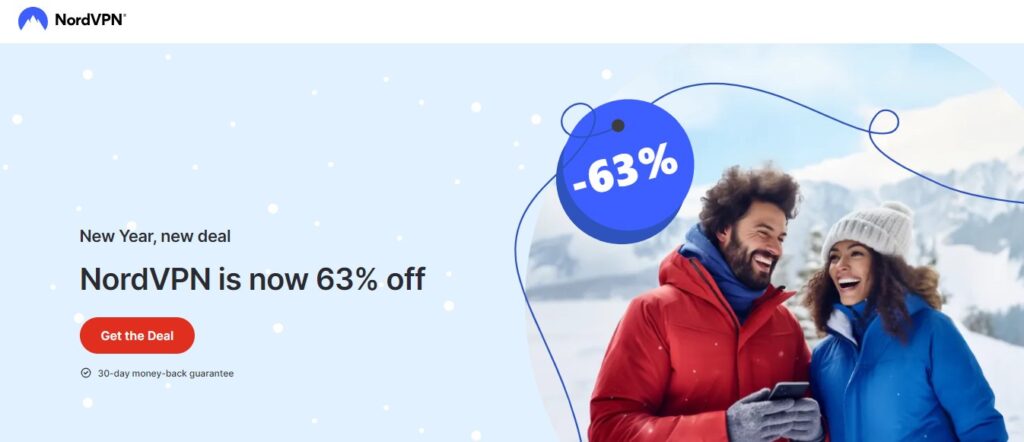
Nord VPN is one of the best VPN services; it has more than seven million customers, which is for a reason!
If you care about privacy, internet freedom, security, and speed, Nord VPN is your choice. It has more than 5500+ servers in 59 countries and different server locations with high protection that blocks malware, trackers, dangerous websites, and malicious ads.
With the 24/7 live chat, email, and support center, you will always get answered to any questions you have.
What makes Nord VPN the best is the ultra-vast servers with unbreakable security for your internet connection.
Nord VPN provides several pricing plans. We offer our users the best Nord VPN deal for 66% off + 3 months free.
11
of 13

Atlas VPN is one of the fast-growing VPNs on the market, and It has a free version as well as an affordable premium version with a 30-day money-back guarantee; Atlas VPN is very fast and efficient, secure, and works for all torrent clients; the premium version unblocks the US Netflix.
The software is easy to use with excellent customer service that can answer your questions anytime.
This VPN is for you if you don’t want to commit to the big names.
Protect your privacy and save up to 81% from here.
12
of 13
Norton VPN comes with many industry-standards security features such as a no-logs policy, 256-bit AES encryption, and secure protocol, It offers Wi-Fi security, full leak protection, an ad blocker, and much more.
It’s good for beginners as it has a friendly user interface in all its apps on Windows, macOS, iOS, and Android.
Norton VPN has more than 2000 servers, and you can use it with up to 10 devices.
With 60-day money-back guarantee you can try Norton VPN and hide your privacy while browsing the internet.
13
of 13
Conclusion
Free VPNs like Urban VPN are good, but sometimes it gets frustrating to keep facing issues
So spending a few bucks to have a stable VPN worth giving it a try.