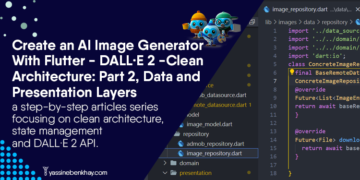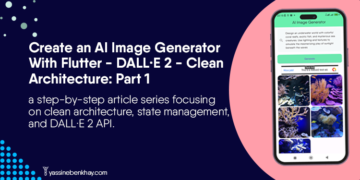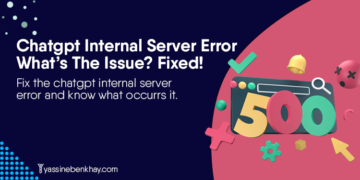Table of Contents
You don’t have to be a professional video editor to make high-quality videos. So if you’re starting a YouTube channel, streaming on twitch, recording your screen while playing video games, or being passionate about video creation, we’ve got you covered, whatever you do you’ll find your screen recorder software!
By the end of this detailed article, you’ll learn about the eight best screen recorders for windows 11 and 10.
When it comes to choosing the best screen recording software, there are dozens out there; for not wasting your time and cutting through the noise in your videos, we’ve tested and listed the eight best screen recorders for windows 10 and 11 ( free and paid) based on their advanced features, price, customer reviews, and reliability.
With that said, let’s jump right into the list.
01
of 09

Whether you’re a gamer, a streamer, a YouTuber, a vlogger, or a business owner, screen recorder 4 will fit your needs; with this screen recording software, you can record and edit videos easily. In addition, you can capture your workspace presentation, and efficiently you can share your computer screen. Not only that but also screen recorder 4 make streaming videos easy than ever since you can stream on multiple platforms such as Facebook, Youtube, and Twitch with the commentary great to the picture-in-picture tool.
Sometimes you won’t need to record audio in your videos. Screen recorder 4 allows you to disable or enable the audio and allow the webcam by switching the webcam icon on or off with the ability to select the time limit.
Pros:
- User-friendly UI
- Recording and streaming efficiently
- The ability to customize hotkeys
Cons:
- Not yet supported by Mac
02
of 09

If you create presentations and use PowerPoint, or you record videos and then you need to edit them, Camtasia is excellent for you. It allows you to record videos and tutorials via screencast and use the screen record option via a plugin to integrate it with Microsoft PowerPoint; this option is suitable for Powerpoint presentations since it turns them into engaging videos. In addition, the software is an easy-to-use with a library that contains dozens of icons, pictures, and audio, making it eye-catching to create a presentation.
Camtasia also has simple editing tools to let you edit videos after the recording process, add text, transitions, and effects into your videos, trim the unnecessary parts and remove sections; no learning curve makes it hard to create professional videos with Camtasia.
While producing high-quality videos compatible with various carrying devices, Camtasia has reasonable pricing plans with a free trial for no risks.
Pros:
- Very clear user interface
- Editing tools are very to use
- High-quality screen recording
Cons:
- Audio editing is not advanced enough
03
of 09

OBS Studio is free and open source, so it’s the way to go if you’re looking for a free screen recorder. It has features equivalent to the premium tools, such as grabbing screenshots with full-screen video recording.
With no watermark, OBS Studio is the best in efficiently composing, capturing, and streaming videos. In addition, you can control the recording area when recording videos and the capture area if you take a screenshot.
The settings are customizable for your needs since you can play with the audio input, game capture, color source, and much more. You can change the recording settings the way it fits your need and start recording instantly.
Whether you record online events, webinars, courses, or tutorials, OBS studio has something to offer you.
Pros:
- Free and open-source
- Powerful video recording
- Facebook and YouTube live to stream
Cons:
- Frequently updated
04
of 09

BandiCam record screen software comes up with many features that come hand in hand with content creators, YouTubers, and bloggers. It allows you to put the webcam overlay over the record screen, making the video looks personal. This feature suits gamers who want to leave their mark on the videos.
Not only can BandiCam schedule recording, audio, and video recording at once, but it also can add visual effects, cursor animations, and mouse clicks to help you give engagement with your videos.
Pros:
- DirectX/OpenGL/Vulkan games recording
- Record computer screen with high quality
Cons:
- It works only on Windows
05
of 09
Are you in a hurry and want to record your screen? Don’t worry; without downloading any software, Apowersoft does just that. This free online screen recorder allows you to record screens with system audio, microphone, and webcam with one click.
The recording process is straightforward:
- Head to this link.
- Click start recording.
- Select the screen you want to record.
- Click share.
Once you finish the recorded video, please save it to a local disk or upload it to the cloud.
Is this what all Apowersoft offers? No! With this awesome screen recording tool, you can record screen, browser window, and desktop activity as long as you want.
If you want to enjoy the full potential of this software, you can download the pro app version, which has more advanced features with reasonable subscription plans.
Pros:
- Accessible by the browser without installing any software
- Free with multiple choices
- Real-time editing
Cons:
- Can capture on one screen at a time
06
of 09
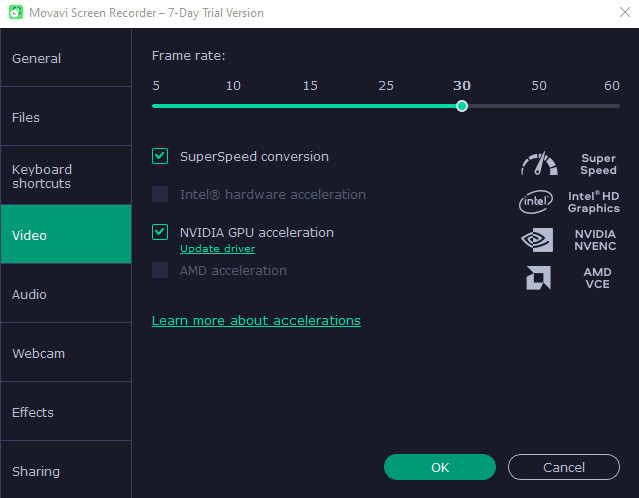
The Movavi software features are quite different from the other screen recorder tools. You can do a lot with it, from creating screencasts, scheduling recordings, showing keystrokes and mouse clicks, screen capture, drawing on videos, and recording only audio to capture your webcam images.
What’s more? Movavi video editor allows you to cut, trim, rotate, and crop your videos so you can make them look the way you want.
Though Movavi software is limited to certain features, a paid plan allows you to experience this screen recorder’s full prospects to unlock its full capabilities.
Pros:
- Export videos in various formats
- Beginner-friendly and very to use
Cons:
- The basic video editing tool
07
of 09
Flashback is one of the best remote work and learning screen recorders. Unlike the other screen recording software, it has new features such as YouTube upload, which allows you to upload videos to YouTube right from the app. The formats for exporting videos include MP4, AVI, GIF, and more.
With the intuitive video editor, you can enhance your video message by adding captions, images, and highlights, editing sound, zooming in and out, adding blurs, and applying transitions.
This software is suitable if you want to record sound and webcam images without any hassles and export your output videos without a watermark.
Pros:
- Watermarks and time limit free
- Easy to use with a simple interface
- Dedicated games settings
Cons:
- Some features need a paid plan to be unlocked
08
of 09

The simplicity of the user interface of this screen recording tool doesn’t mean that it just records your computer screen; in fact, it offers more than that. First, you can record your screen and capture images, save your recorded screen in a vast range of formats, with the ability to choose the recording area, whether the whole screen or just a selected area.
Not only that, but with the annotation tool, you can add texts to your captures, drawing, and images.
If you run an old version machine, this tool is great for you because it’s very light and can do the job as a premium tool.
Pros:
- Open-source
- Free
- No restrictions on recording duration
Cons:
- Output file sizes sometimes are large